Introduction
Create avatar videos with transparent backgrounds (alpha channel) for easy compositing over other content. Perfect for presentations, video editing, or web applications.Key Features
Green Screen
Chroma key background for video editing
Alpha Channel
True transparency with WebM format
Easy Compositing
Overlay on any background
Professional Editing
Works with all major video editors
Best for: Overlaying avatars on presentations, adding to existing videos, website backgrounds, video editing projects, green screen replacements, and AR/VR applications.
Quick Start
Related API Endpoints
| Endpoint | Purpose | Documentation |
|---|---|---|
POST /create_video_from_avatar | Create video with transparent background | API Reference |
GET /avatar_video/{id} | Check video status | API Reference |
Key Parameters
| Parameter | Type | Required | Description |
|---|---|---|---|
screen_style | integer | ✅ | 2 = Split screen (green screen), 3 = Picture in picture (WebM alpha) |
avatar.avatar_id | integer | ✅ | Choose full-body avatar for best results |
avatar.avatar_type | integer | ✅ | 0=Public, 1=Custom |
voice.type | string | ✅ | “script” for text-to-speech |
voice.voice_id | string | ✅ | Voice ID for text-to-speech |
voice.script | string | ✅ | Text for avatar to speak |
aspect_ratio | string | ✅ | portrait/landscape/square |
- Split Screen (screen_style: 2): MP4 with green background - use chroma key in video editor
- Picture in Picture (screen_style: 3): WebM with alpha channel - true transparency, no keying needed
Code Examples
Scenario 1: Green Screen (Split Screen)
Create video with green screen for video editing:- Video editing software (Premiere, Final Cut, DaVinci)
- Broadcast applications
- Maximum compatibility
- Import video to editor
- Apply chroma key effect
- Remove green color
- Composite over background
Scenario 2: WebM with Alpha Channel
Create video with true transparency:- Web applications
- HTML5 video players
- Direct compositing without keying
Set
screen_style: 2 for green screen (video editing) or screen_style: 3 for WebM with alpha channel (web applications).Use Case Examples
Video Editing Projects
Video Editing Projects
Composite avatars into existing videos:
- Use green screen format (screen_style: 2)
- Import to Premiere, Final Cut, or DaVinci
- Apply chroma key effect
- Overlay on any background
Web Applications
Web Applications
Add avatars to websites:
- Use WebM with alpha (screen_style: 3)
- Embed in HTML5 video player
- Overlay on dynamic backgrounds
- No keying required
Presentations
Presentations
Add avatars to slides:
- Create transparent avatar videos
- Overlay on presentation slides
- Professional appearance
- Easy to update
AR/VR Applications
AR/VR Applications
Use avatars in immersive experiences:
- WebM with alpha channel
- True transparency
- Composite in 3D environments
- Realistic integration