Overview JoggAI sends HTTP POST requests to your webhook endpoint when events occur (like video completion). This eliminates the need for polling and provides instant notifications.
Webhook Limit : Each user can create up to 20 webhook endpoints.
Real-Time Updates Get notified instantly when videos complete
Reduced API Calls No need to poll for status
Better UX Respond to events immediately
Scalable Handle high volumes efficiently
Workflow Overview Webhook requests expect a 200 OK response within 5 seconds . Non-2xx responses trigger automatic retries.
Quick Start Step 1: Add Webhook Endpoint curl --location --request POST 'https://api.jogg.ai/v2/endpoint' \ --header 'x-api-key: YOUR_API_KEY' \ --header 'Content-Type: application/json' \ --data-raw '{ "url": "https://example.com/webhook", "events": ["generated_avatar_video_success", "generated_avatar_video_failed"], "status": "enabled" }'
Response: { "code" : 0 , "msg" : "Success" , "data" : { "endpoint_id" : "wh_123456789" , "url" : "https://example.com/webhook" , "secret" : "whsec_abc123xyz" , "status" : "enabled" , "events" : [ "generated_avatar_video_success" , "generated_avatar_video_failed" ], "username" : "johndoe" , "created_at" : 1732806631 } }
Save the secret - you’ll use it to verify webhook authenticity!
Step 2: Verify Webhook Signature Always verify that webhooks come from JoggAI:
func VerifyWebhookSignature ( payload [] byte , signature , secret string ) bool { mac := hmac . New ( sha256 . New , [] byte ( secret )) mac . Write ( payload ) expectedSignature := hex . EncodeToString ( mac . Sum ( nil )) return hmac . Equal ([] byte ( signature ), [] byte ( expectedSignature )) }
import hmac import hashlib def verify_webhook_signature ( payload , signature , secret ): expected = hmac.new( secret.encode( 'utf-8' ), payload, hashlib.sha256 ).hexdigest() return hmac.compare_digest(signature, expected)
const crypto = require ( 'crypto' ); function verifyWebhookSignature ( payload , signature , secret ) { const expected = crypto . createHmac ( 'sha256' , secret ) . update ( payload ) . digest ( 'hex' ); return crypto . timingSafeEqual ( Buffer . from ( signature ), Buffer . from ( expected ) ); }
verify_webhook () { local payload = " $1 " local signature = " $2 " local secret = " $3 " expected = $( echo -n " $payload " | openssl dgst -sha256 -hmac " $secret " | awk '{print $2}' ) if [ " $signature " = " $expected " ]; then echo "✅ Signature verified" return 0 else echo "❌ Invalid signature" return 1 fi }
Webhook Events Available Events Event Description When Triggered generated_avatar_video_successAvatar video generation succeeded Video is ready to download generated_avatar_video_failedAvatar video generation failed An error occurred during generation generated_product_video_successProduct video generation succeeded Video is ready to download generated_product_video_failedProduct video generation failed An error occurred during generation generated_template_video_successTemplate video generation succeeded Video is ready to download generated_template_video_failedTemplate video generation failed An error occurred during generation generated_translate_video_successVideo translation succeeded Translated video is ready generated_translate_video_failedVideo translation failed An error occurred during translation generated_photo_avatar_successPhoto avatar creation succeeded Avatar is ready to use generated_photo_avatar_failedPhoto avatar creation failed An error occurred during avatar creation generated_script_successAI script generation succeeded Scripts are ready to use generated_script_failedAI script generation failed An error occurred during script generation
Event Payloads
{ "event_id" : "evt_123456789" , "event" : "generated_avatar_video_success" , "timestamp" : 1732806631 , "data" : { "video_id" : "video_123456" , "status" : "completed" , "video_url" : "https://res.jogg.ai/video.mp4" , "cover_url" : "https://res.jogg.ai/cover.jpg" , "duration" : 30 } }
{ "event_id" : "evt_123456789" , "event" : "generated_avatar_video_failed" , "timestamp" : 1732806631 , "data" : { "video_id" : "video_123456" , "status" : "failed" , "error" : { "code" : 50000 , "message" : "Video generation failed" } } }
{ "event_id" : "evt_987654321" , "event" : "generated_photo_avatar_success" , "timestamp" : 1732806631 , "data" : { "avatar_id" : 123 , "status" : "completed" , "preview_url" : "https://res.jogg.ai/avatar-preview.mp4" , "cover_url" : "https://res.jogg.ai/avatar-cover.jpg" } }
Managing Webhooks
curl --request GET 'https://api.jogg.ai/v2/endpoints' \ --header 'x-api-key: YOUR_API_KEY'
Response includes all configured webhook endpoints with their settings. 查看详情:List Webhook Endpoints
curl --request PUT 'https://api.jogg.ai/v2/endpoint/wh_123456789' \ --header 'x-api-key: YOUR_API_KEY' \ --header 'Content-Type: application/json' \ --data-raw '{ "url": "https://new-url.com/webhook", "events": ["generated_avatar_video_success", "generated_avatar_video_failed", "generated_photo_avatar_success"], "status": "enabled" }'
Note: The secret cannot be modified. 查看详情:Update Webhook Endpoint
curl --request DELETE 'https://api.jogg.ai/v2/endpoint/wh_123456789' \ --header 'x-api-key: YOUR_API_KEY'
查看详情:Delete Webhook Endpoint
curl --request GET 'https://api.jogg.ai/v2/events' \ --header 'x-api-key: YOUR_API_KEY'
Returns list of all supported webhook events. 查看详情:List Webhook Events Security Requirements POST /webhook HTTP/1.1 Host: your-domain.com Content-Type: application/json X-Webhook-Event: generated_avatar_video_success X-Webhook-Signature: 7256c87be255861cbbe92f4a04a4500176b045a287f258e32e5b6c6b96d7f290 User-Agent: JoggAI-Webhook/2.0
Security Checklist
✅ All webhook URLs must use HTTPS
✅ Verify X-Webhook-Signature header on every request
✅ Use HMAC SHA-256 with your secret key
✅ Signature is computed on raw request body
✅ Use constant-time comparison to prevent timing attacks
✅ Keep webhook secret secure (environment variables)
✅ Rotate secrets periodically
Always verify signatures before processing webhooks. Reject requests with invalid signatures and log suspicious attempts.