Introduction
Transform portrait photos into talking AI avatars that can speak any script in 40+ languages. Create personalized avatars for branding, marketing, or custom content production. Photo avatars allow you to use your own face or team members’ faces in videos, maintaining brand consistency across all content.Key Features
Personal Branding
Your face, your voice, your brand
Multilingual
One photo avatar speaks 40+ languages
Realistic Motion
Natural facial expressions and movements
Fast Generation
2-5 minutes to create custom avatar
Workflow Overview
Photo avatar creation follows these steps:1
Generate Avatar
Upload portrait photo → AI generates avatar (2-5 min)
2
Check Status
Poll for completion or use webhooks
3
Use in Videos
Create videos using your custom avatar
4
Add Motion (Optional)
Enhance avatar with realistic movements (2-3 min)
Optional Step: Add motion for enhanced realism (additional 2-3 minutes). See Step 4: Add Motion to Avatar section below.
Quick Start
Related API Endpoints
| Endpoint | Purpose | Documentation |
|---|---|---|
POST /v2/photo_avatar/photo/generate | Generate photo avatar | API Reference |
GET /v2/photo_avatar/photo?photo_id={id} | Check generation status | API Reference |
GET /v2/avatars/photo_avatars | List your photo avatars | API Reference |
POST /v2/photo_avatar/add_motion | Add motion to avatar | API Reference |
GET /v2/photo_avatar?motion_id={id} | Check motion status | API Reference |
Key Parameters
| Parameter | Type | Required | Description |
|---|---|---|---|
age | string | ✅ | Avatar age group: “Teenager”, “Young adult”, “Adult”, “Elderly” |
avatar_style | string | ✅ | Style category: “Professional”, “Social” |
gender | string | ✅ | Avatar gender: “Female”, “Male” |
model | string | ✅ | Photo generation model: “classic”, “modern” |
aspect_ratio | string | ✅ | Photo aspect ratio: “portrait”, “landscape”, “square” |
image_url | string | ❌ | Reference image URL (your portrait photo) |
ethnicity | string | ❌ | Avatar ethnicity: “European”, “African”, “South Asian”, “East Asian”, “Middle Eastern”, “South American”, “North American” |
background | string | ❌ | Background description |
appearance | string | ❌ | Appearance description |
Code Examples
Scenario 1: Basic Photo Avatar Creation
Create and use a photo avatar in videos:Step 1: Generate Photo Avatar
Generate a custom avatar from your portrait photo:Save the
photo_id to check generation status!Step 2: Check Generation Status
Check if avatar generation is complete:Image Generation Charges:
- Each call generates four images
- Each image deducts 0.05 credit
- Four images deduct a total of 0.2 credit
We have generated our AI Avatar photos. Now we can use these
image_key values to create new looks or use the avatar in videos.Step 3: Create Video with Photo Avatar
Create a video using your photo avatar:Webhook Mode
Use webhooks to receive instant notifications when avatar generation completes, eliminating the need for polling.Step 1: Setup Webhook Endpoint
First, create a webhook endpoint to receive notifications:Save the
secret - you’ll need it to verify webhook signatures!Step 2: Generate Photo Avatar
Generate avatar as usual:Step 3: Receive Webhook Notification
When generation completes (2-5 minutes), your webhook endpoint will receive a POST request: Success Event Payload:Step 4: Verify Webhook Signature
Always verify webhook signatures to ensure requests come from JoggAI: Example (Node.js):Step 5: Motion Generation with Webhooks
When adding motion, you’ll receive notifications for motion generation: Motion Success Event:Webhook Events for Photo Avatar:
generated_image_success- Triggered when image generation completes successfullygenerated_image_failed- Triggered when image generation failsgenerated_motion_success- Triggered when motion generation completes successfullygenerated_motion_failed- Triggered when motion generation fails
Scenario 2: Photo Avatar with Motion Enhancement
Create a photo avatar with enhanced motion for more realistic videos:Step 1: Generate Photo Avatar
Generate a custom avatar from your portrait photo:Step 2: Check Generation Status
Check if avatar generation is complete:Step 3: Add Motion to Avatar
Enhance avatar with realistic movements:Save the
motion_id to check motion generation status!Step 4: Check Motion Status
Check if motion generation is complete:Motion Generation Charges:
- Motion 1.0 deducts 2 credits
- Motion 2.0 deducts 2 credits
- Motion 2.0 Pro deducts 3 credits
- Motion 3.0 deducts 2 credits
Step 5: Create Video with Enhanced Avatar
Create a video using your photo avatar with motion:Advanced Examples
Scenario 1: List Your Photo Avatars
Get all your photo avatars:Status values:
0 = Processing, 1 = Completed, 2 = Failed. Save the id (integer) to use in video creation.Photo Requirements
Image Specifications
| Requirement | Specification |
|---|---|
| Format | JPG, PNG, WebP |
| File Size | Maximum 10MB |
| Resolution | Min: 512x512px, Recommended: 1024x1024px |
| Aspect Ratio | Square or portrait |
| Face | Clear, frontal, well-lit, unobstructed |
Photo Quality Guidelines
✅ Good Photos
✅ Good Photos
What works best:
- Face directly facing camera (frontal view)
- Even, soft lighting (no harsh shadows)
- Clear facial features (high resolution)
- Neutral or slight smile expression
- Plain, solid-color background
- Natural makeup and appearance
- No glasses (or non-reflective if needed)
- Hair not covering face
❌ Avoid These
❌ Avoid These
What doesn’t work:
- Side profile or angled face
- Poor lighting or harsh shadows
- Blurry or low-resolution images
- Face obstructed (hands, objects, masks)
- Busy or cluttered backgrounds
- Sunglasses or reflective glasses
- Hats or head coverings
- Extreme expressions (laughing, frowning)
- Heavy filters or editing
Lighting Tips
Lighting Tips
Best lighting setup:
- Natural outdoor light (overcast day is ideal)
- Soft indoor lighting (no overhead harsh lights)
- Face evenly lit (no one-sided shadows)
- Avoid backlit photos (light behind subject)
- Use diffused light when possible
- Golden hour for outdoor photos
Background Recommendations
Background Recommendations
Background best practices:
- Plain, solid color works best
- White, gray, or neutral tones
- Good contrast with subject
- No distracting elements
- Avoid patterns or textures
- Professional backdrop preferred
Use Case Examples
Personal Branding
Personal Branding
Create your digital spokesperson:
- Social Media: Personalized video messages at scale
- Email Marketing: Custom video intros
- Online Courses: Instructor presence without recording
- Thought Leadership: Consistent personal brand across content
Company Spokesperson
Company Spokesperson
Feature executives or team members:
- Announcements: CEO messages in multiple languages
- Product Demos: Consistent company voice
- Training Videos: Scale expert knowledge
- Customer Support: Personalized video responses
Multilingual Content
Multilingual Content
One photo, many languages:
- Create avatar once from photo
- Generate videos in 40+ languages
- Maintain same face across all markets
- No need for multiple recordings
Tips for Best Results
Testing Strategy:- Test with one photo first
- Generate video with short script
- Verify avatar quality and movements
- Test different voices and languages
- Adjust source photo if needed
- Use descriptive names for avatars
- Document avatar IDs for easy reference
- Note which photos work best
- Maintain source photo library
- Track motion settings used
| Type | Value | Description | Use Case |
|---|---|---|---|
| Public Avatar | 0 | Pre-made library avatars | Quick, generic content |
| Custom Avatar | 1 | Photo avatars | Personal/branded content |
Always use
avatar_type: 1 when creating videos with photo avatars.Troubleshooting
Photo Quality Too Low
Photo Quality Too Low
Error:
Photo quality insufficientSolutions:- Use minimum 512x512px resolution (1024x1024px recommended)
- Ensure image is sharp, not blurry
- Use well-lit photo
- Avoid heavily compressed images
- Try professional headshot
Face Not Detected
Face Not Detected
Error:
No face detected in photoSolutions:- Ensure face is clearly visible and frontal
- Remove obstructions (hands, masks, hair)
- Face should not be profile or angled
- Check lighting and contrast
- Ensure face occupies enough of frame
Generation Failed
Generation Failed
Error:
Avatar generation failedSolutions:- Try a different photo
- Verify photo meets all requirements
- Ensure photo URL is publicly accessible
- Check file format is supported (JPG/PNG/WebP)
- Verify file size is under 10MB
- Retry the generation
Avatar Looks Unnatural
Avatar Looks Unnatural
Issue: Generated avatar doesn’t look realisticSolutions:
- Use higher quality source photo
- Ensure proper, even lighting
- Use photo with neutral expression
- Plain background helps AI focus on face
- Consider professional headshot
- Test with different photos
Motion Not Working
Motion Not Working
Issue: Motion generation fails or looks wrongSolutions:
- Ensure base avatar generation completed first
- Check avatar status is “completed” (status = 1)
- Verify avatar quality is good
- Try different
motion_type - Re-generate avatar with better photo